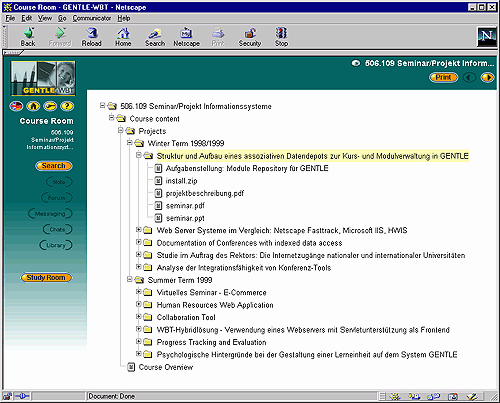
Computer aided instruction (CAI) is the attempt to improve the process of learning with the use of computers. Since the dawn of computers, they have been used to improve or even replace traditional means of education. Learning should be individualized and communication between teachers and students and between the students themselves should be improved. CAI overlaps in many areas with CSCW, and there are, similar to CSCW, numerous types of CAI. CAI is the term that is most frequently used in literature for computer-supported education [8]. There are however many other acronyms. They are not used in a very consistent manner. Examples are CBT, CBL, CBE for computer base training/learning/education and CAI, CAL for computer-assisted instruction and learning. These are only some of the terms used.
A special field of CAI is remote education or remote lecturing. Remote education systems provide a learning environment that can be commonly used by geographically distributed users. Those systems usually use the World Wide Web as communication media, since the World Wide Web, extended by CGI, Java and Javascripts, provides versatile methods to distribute heterogeneous data. Such web based training(WBT) systems are intended to replace traditional classrooms. As replacement, they offer a shared space -- the virtual classroom. Important requirements for such WBT systems are [8]:
As example, a current remote education system named GENTLE is described in the following paragraphs.
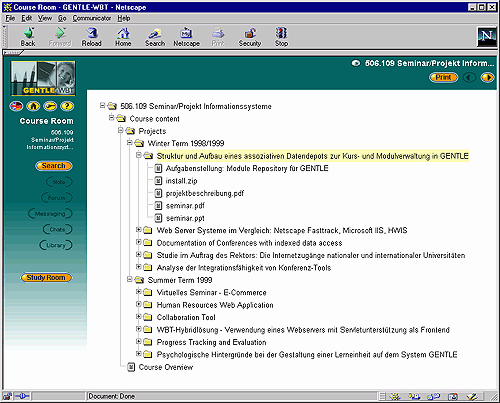
The project GENTLE (General Networked Teaching and Learning Environment) [6] is an initiative of the IICM at the University of Technology Graz. It is focused on the development of a web based learning and teaching environment based on Hyperwave (former Hyper-G). The latest version of GENTLE is the Hyperwave Training Space (HTS) [8]. HTS provides virtual classrooms for a number of courses. The system is accessed through Java/Javascript enabled WWW browsers.
Every course has its course room, which contains the course material. Course material is hierarchically structured, using Hyperwave's collection hierarchy. Chapters and subchapters are represented by collections of HTML documents (see figure 1.2). The author of a course prepares course material in three steps. Single documents are written first in HTML. Those documents are combined to a HTS course with the help of the HTS Course Wizard. Finally, the course can be uploaded and organized through the HTS Structure Editor. Each course can also have a background library, which stores additional course related material. The course material together with the background library can be searched.
HTS allows creating annotations to whole chapters, documents or single text passages. Each annotation can be of a certain type, which can reflect questions and answers as well as annotations that express agreement or disagreement with the annotated topic. Annotations can be further private or public. Private annotations allow the course participants to take individual notes to course documents. Public notes are used to communicate with other participants about the annotated topic.
Individual one-to-one communication between course participants is also possible through the messaging system. It is however also possible for the instructor to send a message to the whole class. Group discussion is possible in discussion forums. Discussion articles are displayed threaded and can be, similar to annotations, marked to express agreement, disagreement, a question or an answer.
In addition to the course room, there is a private study room for each student. This area is divided into three sections. The course section lists selected, enrolled and already finished courses of the particular student. Another section is the business card, which stores personal information about the student. A third section, the personal area, allows the student to store documents on the HTS server. This can be used to create a personal homepage or to upload assignments for the instructor.